There are 4 types of personal stores, each with its own type of currency.
How can I open my store?
To be able to place a store we must first have in our inventory the item "Store Permit", which can be purchased at:
- [DP] MVP Shop : Only for DONOR users, upon completion of 750pts.
- [DP] Store Permit : At NPC Kanna of DP LAND for 25 Donation Point.
- [OC] Store Permit : At NPC Sagacious Goemon of Sengoku Room for 200 Oda Coin.
- [GMB] Store Permit : At opción CASH SHOP for 1,000,000 Mesos.
To open a STORE, there are two zones:
- In the Free Market : 2 platforms were set up for MVP users.
- In the FM N° 1 : A map was created for all users.
How can I add items to my store?
To add the items we can do it in 2 ways:
- Dragging the items from our inventory to the STORE. (It does not allow NX, Untradeables, Coin or ETC items)
- Using the @add command. (Allows any type of item)
In the case of option 2, the way to use the command is as follows:
@add Tipe Slot Price Amount
@add Tipe Slot Price Amount
- Tipe : Here we must type in which part of our inventory our item is located (Equip, Use, Etc, Set-Up, Cash. Use lower case).
- Slot : Here we must enter the number of the box where our item is located.
- Price : Here we must enter the price of the item to be sold.
- Amount : Here we must type the quantity of the item to sell. (In the case of EQUIP, just type the number 1).
Example N° 1: We use the @add command in the store chat.

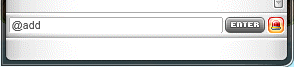
Here we will choose the inventory category where we have the item to sell


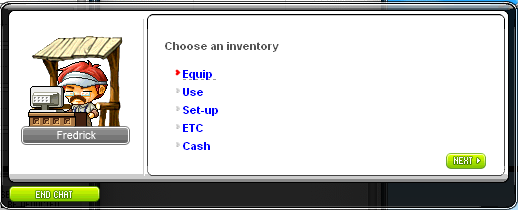
Then we will choose the item we want to sell (it will also show us the item's attributes),
if we are sure it is the correct item, click YES.
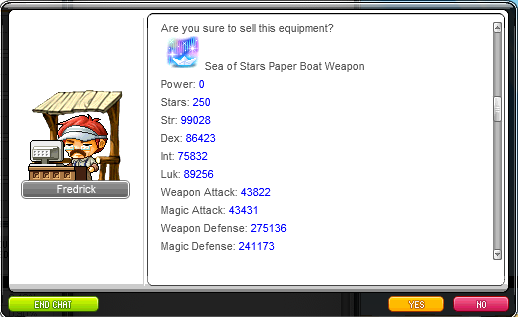


Finally we place the price (in this case I will put 20).


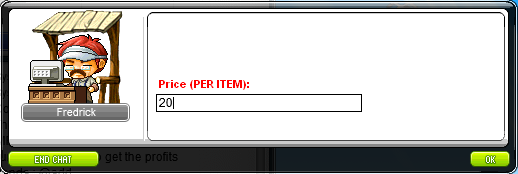



If we want to sell any item by packages (special for USE, SET-UP and CASH)
Example N° 2: We will sell about 100 BOX in packs of 5und for the price of 1DP.
We only have to drag the item to our store and it will show us a [SALE] window.



In this window we must activate the check in the "Sell in Bundles" option.
in the "Sell in Bundles" option.
- In the "Amount to List" box we place the amount of the item we want to sell.
- In the "Price (per bundle)" box we place the price of the item per bundle.
- In the box "Items per bundle" we place the quantity of the item that will have 1 bundle.
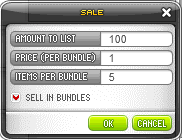





Example N° 3: If we want to remove an item that we no longer want to sell, we must use the @remove command in the store chat. Then choose the item we want to remove from the store.
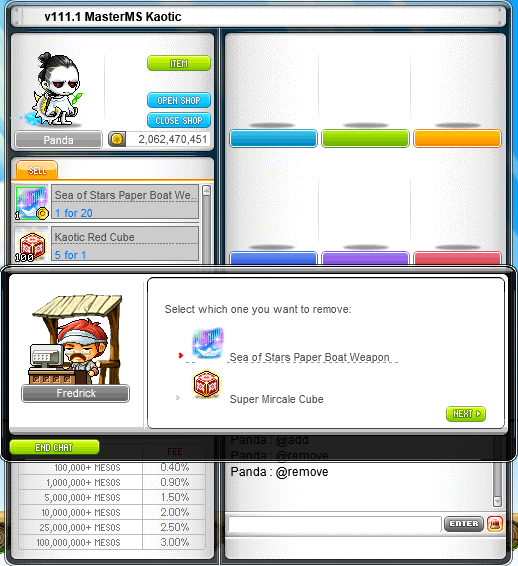

Once we finish adding all our items in the store, just click on the Open Shop button.



How can I see the statistics of an item equip?
To be able to visualize all the attributes that an item has which is being sold, we only have to type @equips inside the store chat, it will show us a window with all the equips items and we select the one we want to see.
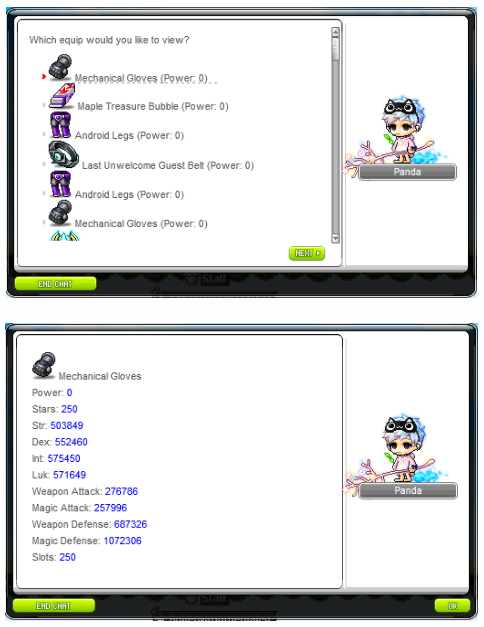
Here we will choose the inventory category where we have the item to sell
Then we will choose the item we want to sell (it will also show us the item's attributes),
if we are sure it is the correct item, click YES.
Finally we place the price (in this case I will put 20).
If we want to sell any item by packages (special for USE, SET-UP and CASH)
Example N° 2: We will sell about 100 BOX in packs of 5und for the price of 1DP.
We only have to drag the item to our store and it will show us a [SALE] window.
In this window we must activate the check
 in the "Sell in Bundles" option.
in the "Sell in Bundles" option.- In the "Amount to List" box we place the amount of the item we want to sell.
- In the "Price (per bundle)" box we place the price of the item per bundle.
- In the box "Items per bundle" we place the quantity of the item that will have 1 bundle.
Example N° 3: If we want to remove an item that we no longer want to sell, we must use the @remove command in the store chat. Then choose the item we want to remove from the store.
Once we finish adding all our items in the store, just click on the Open Shop button.
How can I see the statistics of an item equip?
To be able to visualize all the attributes that an item has which is being sold, we only have to type @equips inside the store chat, it will show us a window with all the equips items and we select the one we want to see.
NOTE :
|
Last edited:
