"[CASH] Fusion Anvil"

What does it do?
This Fusion Anvil, what it does is to pass all the attributes of a Cash item to any other Cash item.
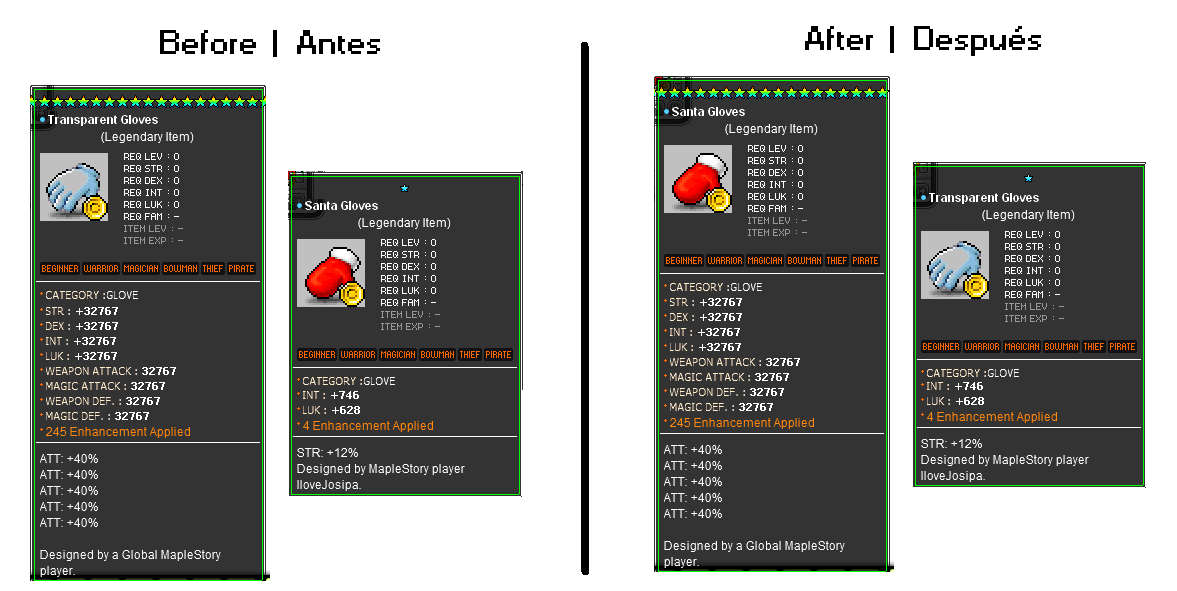

What does it do?
This Fusion Anvil, what it does is to pass all the attributes of a Cash item to any other Cash item.
NOTE:
|
How does it work?
↑
To perform the transfer of attributes, just double click on the item "[CASH] Fusion Anvil".
↑
Drag any item to this window to choose the type of category to be used,
whether it is a HAT, OVERALL, GLOVES or SHOES that is not from NX. We will take as an example an article from the GLOVES category.
Next, we slide the pointer to the side of the "Cancel" button, so that it shows us the "OK" button, which we will click.
↑
This window will show us all the Cash items of the Gloves category that we have in our inventory.
Select the primary GLOVES we want to use to transfer the attributes to the new item.
NOTE:
|
↑
Once our main item is selected, in this window we will choose the item to which we want to transfer the attributes.
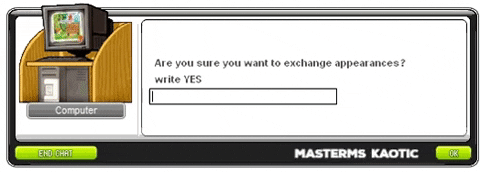
↑
Once the item is selected, click on "NEXT" and we will see this other window,
in which we must write the word "YES" in the box to confirm the fusion.
↑
In this window we will see a message telling us that the merger was successful. To finish click on "OK".
Recommendation :
|
Last edited:
